Course Chat, an AI-native, easy-to-use discussion board.
Streamline course communication and Q&A.
Reduce repetitive questions and emails.
AI-generated drafts make it easier for TAs to answer questions efficiently.
The First AI-native Discussion Board for Course Q&A
Designed by instructors, for instructors.
As fellow instructors, we understand the challenge and importance of effective course communication.
Course Chat eliminates repetitive student questions and speeds up responses with AI-generated drafts.
Use it alone or with our course-specific AI Tutor, which learns more as you answer student questions.
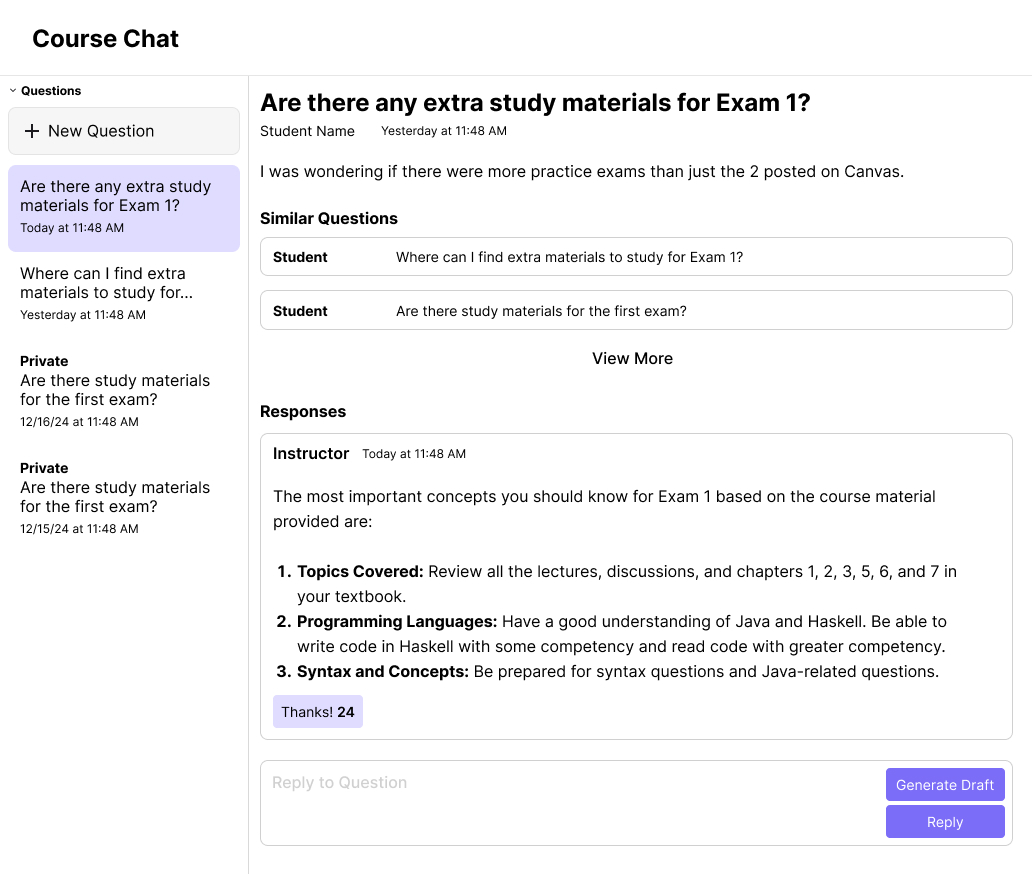
You shouldn't have to answer the same questions twice.
Your time is valuable, so let Course Chat answer those questions for you
AI-generated drafts, fine-tuned to your course.
Most AI-generated drafts only require light edits.
Bring in your expertise and human touch to the answer.
Save time responding to students with AI trained on your course materials and Q&As.
Automatic replies when there's a high confidence to reduce your workload.
When AI is highly confident, CourseAssist AI can automatically respond to student questions.
Reduce repetitive work for instructors by handling common or straightforward questions.
Provide instant support to students, even outside of office hours.
Try Course Chat Interactive Demo
Experience how Course Chat streamlines instructor workflows with automated responses and AI-generated drafts.
See What Instructors Are Saying
Computer Science Instructor @ UC Davis
"Course Chat is a game-changer! Previously, I had to answer the same question multiple times. Now, those repetitive questions are gone, and students love it!"
Computer Science Professor @ UC Davis
"Having a course-specific AI that gets even better every time I answer a question is awesome. Course Chat's instructor-in-the-loop approach should be the gold standard for how AI can be thoughtfully deployed in classrooms."
Civil Engineering Professor @ UC Davis
"When I asked a question on CourseAssist for my advanced civil engineering course, the AI tutor got it right whereas ChatGPT generated a seemingly plausible but incorrect answer."
Compare and Contrast
| Benefits | CourseAssist AI | Traditional Discussion Boards (Piazza, etc.) | LMS Discussion Forums (Canvas, Blackboard, etc) | Emails |
|---|---|---|---|---|
| Zero repetitive questions with our semantic-based similar questions search | ||||
| Saving TAs' time by collaboratively constructing answers with our course-specific AI | ||||
| Scale TA support to the whole class with AI trained on Q&A data | ||||
| Easy-to-use, intuitive user interface | ||||
| LMS Integration |
Frequently Asked Questions
First, download your class roster as a CSV file containing student names and email addresses. You can typically get this file from your Learning Management System (LMS), such as Canvas. Refer to your LMS's instructions for how to download the file.
Next, reach out to us so we can create accounts for each student and send them login instructions.
For students who join your class late, you can invite them to CourseAssist by sharing the course invite link, which you can find on the Class Roster page.
Since CourseAssist AI relies on the course materials you provide to customize your Large Language Model (LLM), it's important to submit comprehensive materials for your course. This includes lecture slides, notes, assignment sheets, syllabi, example problems, textbooks, and any other relevant documents.
Make sure to use and adjust the system prompt template we've provided to fit your course's specific needs. Remind your students that CourseAssist AI is a learning aid, not a tool for generating solutions. It is most effective for explaining concepts from lecture materials. A well-crafted system prompt can help minimize the risk of academic dishonesty.
Consider adapting your course structure and assignments to focus on skills and tasks that are less likely to be easily handled by AI but are valuable for your students' learning. For issues related to course logistics and policies, students should reach out to you or the teaching staff directly.
- Log in to your instructor account.
- Select your course and navigate to the Bot Training page.
- Drag and drop your course materials (such as slides, notes, etc.) into the designated area and click “Submit.”
- Once the files are uploaded, click “Start Training” to begin the training process for the Large Language Model (LLM). Depending on the amount of content you provide, the training process typically takes only a few minutes to complete.
- After the training is finished, the Bot Training page will be updated with the latest training status and time.
On the AI Tutor page, instructors can monitor all conversations between students and CourseAssist AI.
On the Settings page, instructors can customize the bot's behavior by creating a system prompt tailored to their course. We provide an initial example to help you get started.
